
Introduction
Facebook Ads can drive massive traffic, but traffic alone isn’t enough – conversions are what truly matter. Whether your goal is purchases, sign-ups, or leads, understanding conversion rate allows you to measure your ad’s efficiency.
Conversion Rate = (Conversions / Clicks) X 100.
A high conversion rate means your ad is relevant, your offer compelling, and your landing page effective. Now, let’s break down how to calculate it.
Step 1: Define Your Conversion Event
Before calculating the conversion rate, it’s essential to define the specific action you want users to take as a conversion event. This could be:
- Completing a Purchase
- Filling out a lead form
- Downloading an ebook
- Add to Cart
- Newsletter Signup or any other action that aligns with your campaign objectives.
Step 2: Track Conversions with the Meta Pixel
To accurately measure conversions from your Facebook Ads, ensure that conversion tracking is properly set up. ![]()
- Install the Meta Pixel on your website.
- Set up Standard Events (like Purchase, Lead, or Complete Registration) or Custom Conversions.
- Test using Facebook’s Event Manager to ensure the pixel is firing correctly.
Note: If you’re running app-based ads, you’ll use App Events through the SDK instead.
Step 3: Get the Number of Conversions
Log in to your Facebook Ads Manager account and navigate to the “Ads Manager” dashboard. This is where you’ll access campaign performance metrics and conversion data.
- Go to your Campaign or Ad Set.
- In the “Columns” dropdown, select “Performance and Conversions”.
- Look under the “Results” column – this shows the number of conversions based on your chosen event.
Step 4: Get the Number of Clicks (Link Clicks or Landing Page Views)
Still in Meta Ads Manager:
- Choose “Link Clicks” if you’re looking at all clicks to your destination.
- Choose “Landing Page Views” for more accurate tracking of users who waited for the page to load.
Step 5: Apply the Conversion Rate Formula
Conversion Rate = (Conversions / Clicks) X 100.
Example: 100 Purchases and 2000 Link clicks
Conversion Rate = (100 / 2000) X 100. = 5%
Step 6: Use Ad Reporting Tab for Deeper Analysis (Optional)
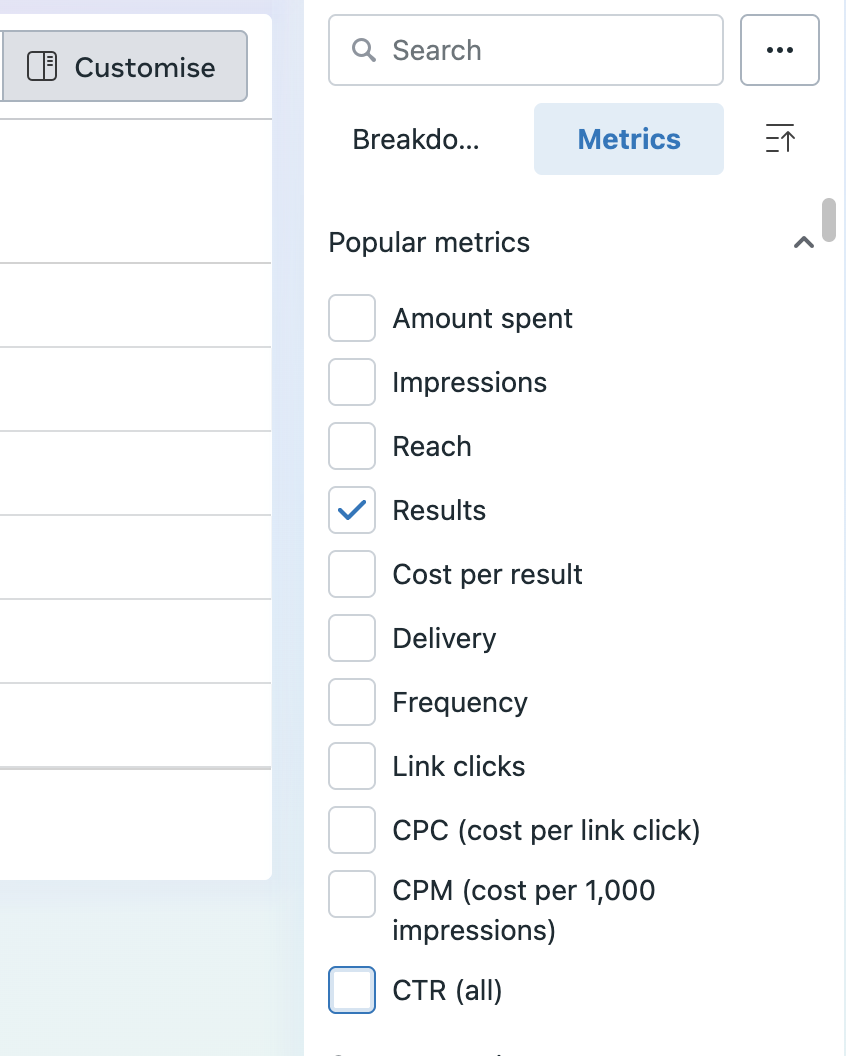
The Ad Reporting Tab in Meta Ads Manager offers advanced tools to analyze conversions and key metrics through pivot tables and breakdowns.
- Go to Reports in Meta Ads Manager and create a new report.
- Choose key metrics like Conversions, Link Clicks, and Cost per Conversion.
- Add Breakdowns (e.g., age, placement, device) to analyze performance across different segments.
- Use Pivot Tables to compare data across segments (e.g., age group, device).
- Download the report for further analysis.
- Repeat step 4 and Step 5.
Summary
Calculating the conversion rate for Facebook Ads is essential for evaluating campaign performance and optimizing advertising strategies for better results. By following these step-by-step guidelines and leveraging conversion rate data effectively, advertisers can make informed decisions to drive higher ROI and achieve their business objectives.










