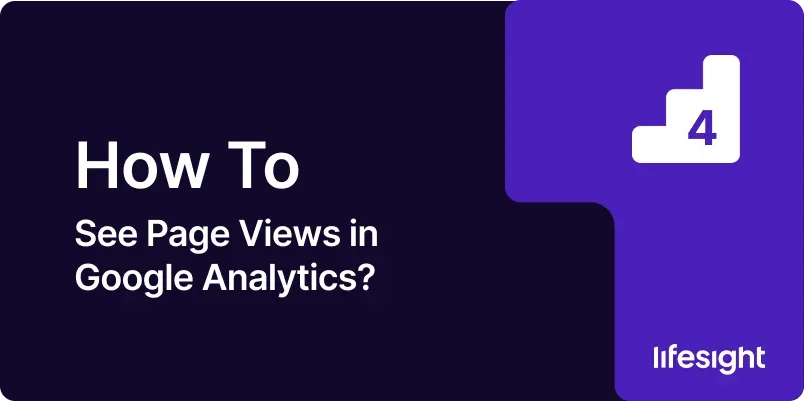
Introduction
Page views are one of the most fundamental metrics in web analytics, providing insights into how often a page on your website is viewed. Understanding and analyzing page views in Google Analytics can help you assess the popularity of your content, identify trends, and optimize your website’s performance.
This guide will walk you through the process of viewing and interpreting page views in Google Analytics, ensuring you can leverage this data to make informed decisions about your digital strategy.
How to Find Page Views in Google Analytics 4? (For Each Landing Page)
This guide will help you track page views for individual landing pages in Google Analytics 4. Follow these steps to understand how users interact with each page on your website.
STEP 1: Log Into Google Analytics
- Open Google Analytics.
- Log in using your Google account credentials.
- Select the correct property for your website from the dropdown menu.
STEP 2: Navigate to Reports Section
- From the left-hand navigation panel, click on “Reports.”
- This section contains all performance data related to your website.
STEP 3: Navigate to Life Cycle > Engagement > Pages and Screens
- In the Reports section, go to Life Cycle.
- Click on Engagement.
- Select Pages and Screens to view detailed page-level data.
STEP 4: Use the Top Filter Options “Event Count”
- At the top of the Pages and Screens report, locate the Event Count filter.
- This filter will show the number of times specific events (like page views) have occurred.
STEP 5: Apply Page_View as an Event
- In the Event Count filter, select Page_View as the event type.
- This will filter the data to show only page views for your site.
STEP 6: View the Landing Page Wise Page_View Under the Event Count
- After applying the Page_View event, view page views for individual landing pages.
- This will show you how many times each page has been viewed, helping you analyze page traffic.
How to Find Page Views in Google Analytics 4? (For Overall Website)
In this guide, you will learn how to track the overall page views across your entire website in GA4. Follow the steps below to get a holistic view of page performance.
STEP 1: Log Into Google Analytics
- Open Google Analytics.
- Log in using your Google account credentials.
- Select the appropriate property for your website.
STEP 2: Navigate to Reports Section
- From the left-hand navigation panel, click on “Reports.”
- This section provides all the reports and performance data for your website.
STEP 3: Navigate to Life Cycle > Engagement > Events
- In the Reports section, go to Life Cycle.
- Then, click on Engagement.
- Select Events to see data on specific events like page views.
STEP 4: Under the Event Name, Check for Overall Page_View
- In the Events report, look for the Event Name column.
- Check for Page_View under the Event Name, which shows the overall page views for your site.
Best Practices for Analyzing Page Views
- Regularly Review Data: Make it a habit to review page view data regularly to stay updated on how your site is performing.
- Combine with Other Metrics: Analyze page views in conjunction with other metrics like bounce rate, average session duration, and conversions to get a complete picture of user engagement.
- Set Benchmarks: Establish benchmarks for page views based on historical data and industry standards to track progress and set realistic goals.
Common Mistakes to Avoid
- Focusing Solely on Page Views: While page views are important, they should not be the only metric you rely on. Combine page views with other metrics to gain a holistic understanding of user behavior.
- Ignoring User Intent: High page views do not always equate to success. Consider the intent behind the visits to ensure users are finding what they need on your site.
- Overlooking Mobile Users: With the growing number of mobile users, it’s essential to analyze page views across all device types to ensure your site is optimized for a mobile audience.
Summary
Understanding how to see and analyze page views in Google Analytics is crucial for optimizing your website’s performance and content strategy. By following the steps outlined in this guide, you can easily access and interpret page view data, helping you make informed decisions that enhance user engagement and drive better results for your business. Regular analysis and application of insights from page views will contribute to a more effective and user-friendly website.









